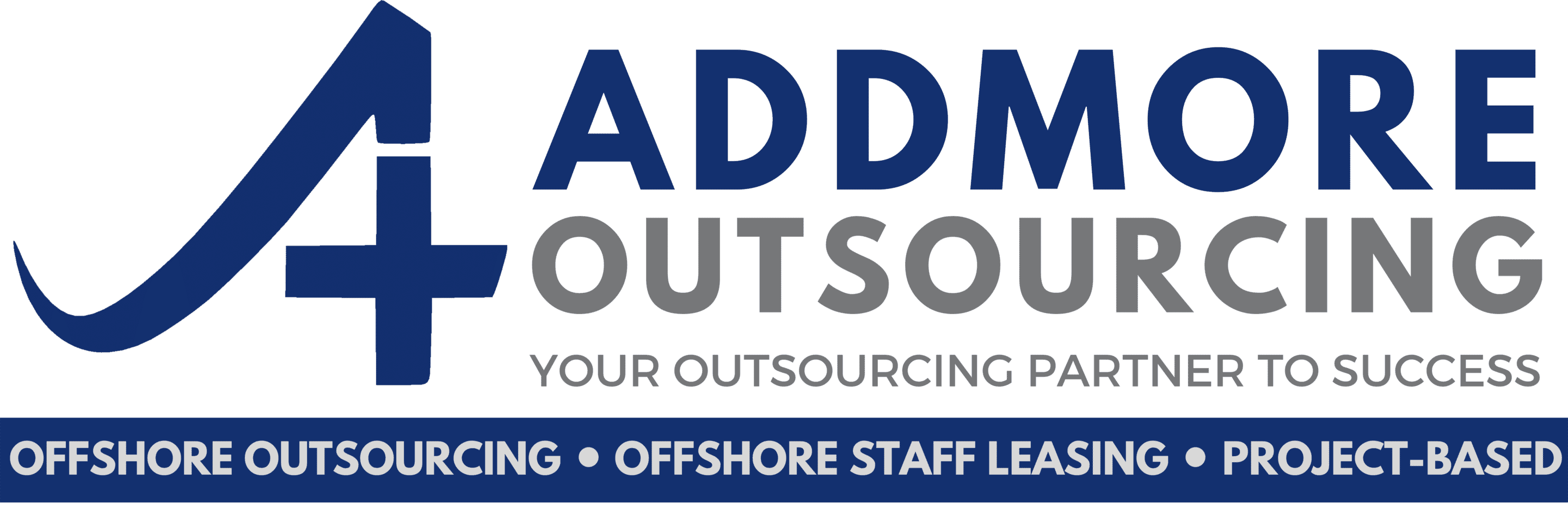Utilizing outsourced teams is one of the simplest ways to manage a growing business efficiently. When you outsource a project, you free up your time and resources to focus on other aspects of your business rather than micromanaging an in-house team.
While there are benefits to working with an outsourcing partner or a software development team, there are also some drawbacks. Issues with communication, timekeeping, quality control, cultural differences in work ethic, and organizational hierarchies are just some of the challenges that may arise when managing an outsourced team. Any of these factors can slow a project’s development.

When working with an outsourced team, project management software can smooth over any hiccups that may arise. You can manage your tasks in real-time without worrying about manually keeping track of everything.
Connectivity is key for effective remote management.
When members of your team are located in different parts of the world, it is crucial that they are able to effectively communicate with one another. After all, if something crucial is happening, you can’t just walk over to a co-worker’s desk or call a quick 5-minute meeting. Using modern methods of communication, your team will also be able to study and learn about previously unknown technical aspects.
1. Slack
When face-to-face interactions became more challenging during the pandemic, remote workers found a new appreciation for Slack, which has become an integral part of their daily routine. It’s a common method of communication amongst staff or members of a group. With it, people can have group chats, exchange direct messages, and upload and download files and links to other resources. Slack is distinguished by its compatibility with a wide variety of third-party apps such as Dropbox, Twitter, Google Drive, and Hangouts. In addition, it has a sophisticated notification system that lets you keep tabs on specific words or phrases within messages, channels, or groups. Slack can be used on the web, on mobile devices, or in a web browser.
2. Facebook Workplace
A section of Facebook aimed specifically at companies and their employees. We have coworkers in the messenger dock rather than a gang of pals. A special board, visible only to team members, has replaced the traditional bulletin board. Teams can take advantage of charts, Facebook analytics, live video, and a system for integrating with other services, which will become increasingly important as Facebook’s user base expands. As a result, Facebook has made Workplace available to all users.
3. Google Chats
With Google Chat, communication can be simple and effective no matter the setting, from one-on-one conversations to large groups. Communicate with your team in confidence, share files, and organize projects more efficiently. Google Chat is available both as a standalone app and as an in-app feature within Gmail. The system’s integrated tools are built to monitor chatter that’s relevant to your current task and recommend the best method of communication for it.
4. Google Meet
As part of Google Workspace, Google Hangouts provides a platform for instant messaging and video conferencing. The video conferencing app Google Meet is great. With Meet, there are no interruptions from people outside your company, which is a huge plus. There is no need for you, the video conference organizer, to worry about whether or not your participants have the necessary accounts or plug-ins. With its quick, uncluttered interface and smart participant management, group chatting with many people is a breeze. The app’s bare bones are free for anyone to use, but the full set of features requires a GSuite account.
5. Pronto for Business
Pronto is a service that helps people do their best work from any location by facilitating communication and collaboration via video and chat. Automatic language translation (which can work correctly in a multilingual team), group chat, and file sharing are just some of the features it provides. Feel the power of a unified communication platform by bringing your entire organization together. Pronto secures your entire business, from the C-suite to the front lines, and lets you send and receive company-wide announcements so that everyone is on the same page.
6. Microsoft Teams
In order to maximize efficiency and output, Teams encourages users to consolidate their efforts in a single location. Teams can be thought of as a group of rocks upon which you can build your applications, websites, and other platforms. When placed in a container, the rocks separate from one another. However, the voids are filled in when water is added to the jar. Similar to water, Microsoft Teams helps to fill in the cracks where collaboration could be better.

Remote Project Management
While it may be difficult to oversee an offshore team, you should put your money on tools that have already been successfully implemented by numerous businesses or in your industry. If you are in charge of a small business now, it is still wise to start looking into resources that can help you streamline operations as your company expands and the number of employees (including contractors) grows.
1. Flow
Brands like Red Bull and Shopify have used Flow to organize their teams. Easily export and replicate products, as well as view and modify project schedules and status notifications. The outsourcing process can be better managed with the aid of this platform.
2. Jira
The Jira software is ideal for project managers in charge of software development teams. It facilitates smooth project administration, from inception to completion and beyond. Everyone is more likely to stay on task thanks to the software’s ability to quickly sort and prioritize tasks based on importance, and the software itself is visually appealing. Because of its intuitive design, it is also a great choice for project managers.
3. Trello
When you use Trello, you can easily create visual lists to keep track of your tasks. But for distributed teams, the streamlined app has far more to offer. It’s whatever you make it to be based on the nature of the work you’re doing at the time. Trello can be used for a wide range of tasks, both professionally and privately. Some examples include property management, software project management, accounting, website design, and legal case management. In addition to email integration, a robust application programming interface (API) allows for compatibility with enterprise systems and cloud-based integration services.
4. Worksection
If you’re a busy project manager who needs real-time progress reports, Worksection is a great option. It’s great for businesses of all sizes because of its wide variety of features, such as project schedules, reports, and budgets, and because it offers a free trial period of 14 days.
5. Monday.com
With monday.com’s Work Operating System (Work OS), project managers can use a wide range of features to design a system that works best for them, with no need for specialized programming skills. The platform intuitively adapts to your specific needs, whether that be for precise project and product planning or straightforward task management so that you can get your work done quickly, easily, and painlessly. Project managers can also track each team member’s progress easily, without the need for specialized technical skills.

Conclusion
Choosing the right tools and software can be difficult because there are so many to choose from. The most critical step is to analyze the most critical aspects of your outsourced projects and figure out how to best manage them.
With ADDMORE Outsourcing, you have round-the-clock access to expert guidance with an offshore team of talented, seasoned, and reasonably priced remote professionals. All of your proprietary information will be safely guarded while you get to work with offshore talent who can revolutionize how your company is run. Our team’s expertise has expanded over the years, and though we serve clients all over the world, the Americas, Europe, Oceania, and the Middle East are where we see the greatest demand for our services.
Get in touch with us if you’re interested in learning more about our business process outsourcing (BPO) services and how we work with a wide range of international clients to enhance their operations with the bespoke solutions that we provide.